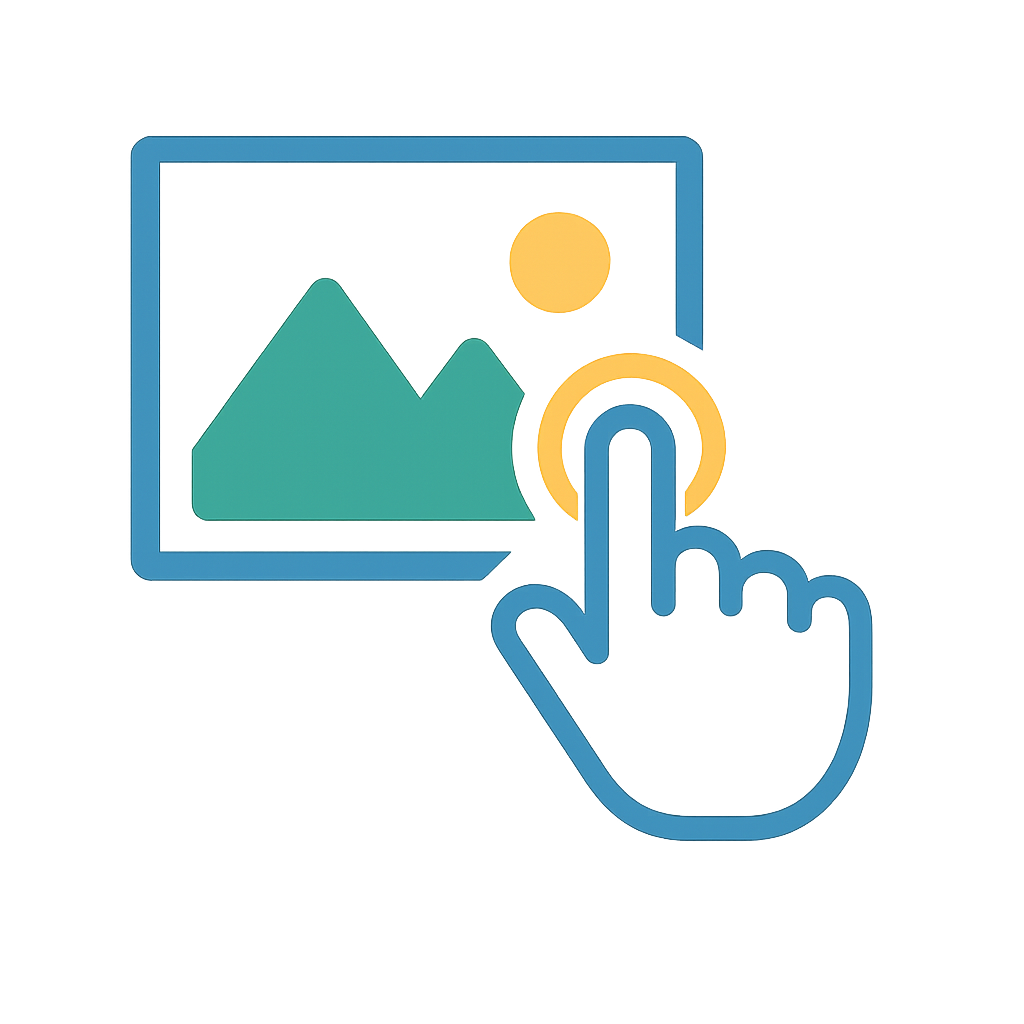Installation
Important
react-native-gesture-image-viewer is a high-performance viewer library built on react-native-reanimated and react-native-gesture-handler.
Therefore, you must install React Native Reanimated and Gesture Handler before using this library. Please refer to the official documentation of these libraries for detailed setup guides.
Minimum Requirements
| Library | Minimum Version |
|---|---|
react | >=18.0.0 |
react-native | >=0.75.0 |
react-native-gesture-handler | >=2.24.0 |
react-native-reanimated | >=3.0.0 |
React Native Reanimated Setup
Add the plugin to your babel.config.js:
babel.config.js
Wrap your Metro config with wrapWithReanimatedMetroConfig in metro.config.js:
metro.config.js
React Native Gesture Handler Setup
react-native-gesture-handlergenerally doesn't require additional setup, but please refer to the official documentation for your specific environment.- For using gestures in Android modals, you would normally need to wrap modal content with
GestureHandlerRootView. However, this library already includesGestureHandlerRootViewinternally, so no additional wrapping is needed when using modals.
Install React Native Gesture Image Viewer
You’re all set! 🎉
Start by installing react-native-gesture-image-viewer